You can create Bookshelves to track items of interest through your profile. You can categorize items as Completed, In Progress, or For Later which can be made public or private and shared through a custom link.
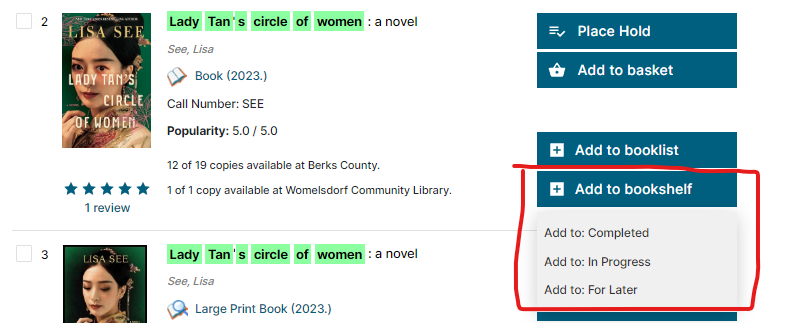
To add an item to your bookshelf, search the catalog and click on the Add to Bookshelf button where you can select from three different categories. Items in your bookshelf can be updated later by selecting the Profile tab from the top of the screen.