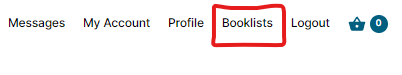Similar to bookshelves, you can create curated lists of titles based on a topic of your choosing through the Booklist feature.
Search the catalog for the item you wish to save and click on the option to Add to Booklist. You can add the title to an existing booklist or create one at that time by selecting Create Booklist. You will need to click on Add to Booklist again to add the title to your newly created booklist.
You can edit, share, download, or delete booklists by selecting the Booklist tab from the top of the screen.