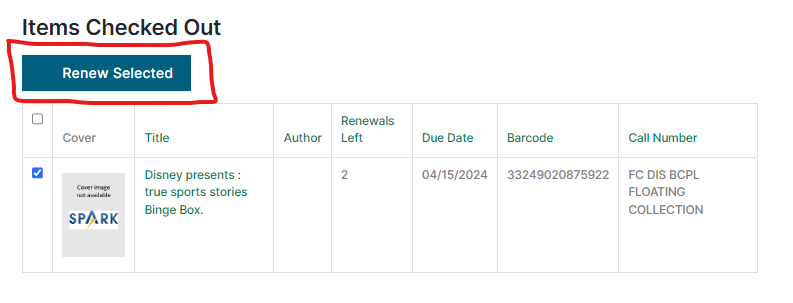if there are no other hold requests on that item. You will receive a message a few days before the due date if your item was automatically renewed.
You can also manually renew items from your account. Log in to your account and click on the Items Checked Out option on the left side of the screen. Select Items Checked Out to view the current list of items borrowed from your account along with the due date and number of renewals left for each borrowed item. Select the item you wish to renew and click the button to Renew Selected.