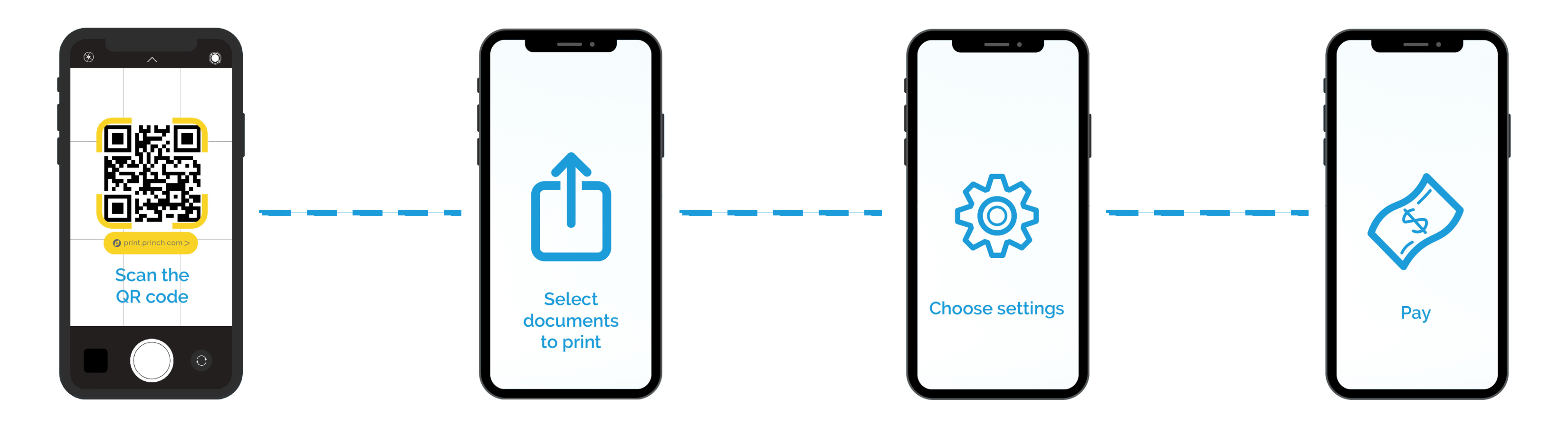
Your library now offers Princh, a cloud-based printing solution which allows you to print documents straight from your mobile device. All you have to do is follow a few, easy steps, and you are ready to print.
Print from your smartphone or tablet
If you would like to print an image or document directly from your phone or tablet, you can either:
- Scan the QR code on the print guide poster located near the library printer or
- Download the free Princh app from Google Play or the App Store

Scanning the QR code will automatically select your library as the printing location. Select the document you would like to print and follow the instructions to choose your settings and payment method.
When using the app, you'll first need to open the document on your device and select the Print with Princh option from the list of printing/sharing options. This will prepare your item for when you enter the Princh app to input your library's 6-digit code located on the printing guide by the printer.
Confirm the library location, select the document you would like to print, and follow the instructions to choose your settings and payment method.
Some library locations will provide the option to pay through the Princh app or webpage while others will require you to pay at the front desk.
When using the Princh app from an Android device, make sure to follow the three-step confirmation process:
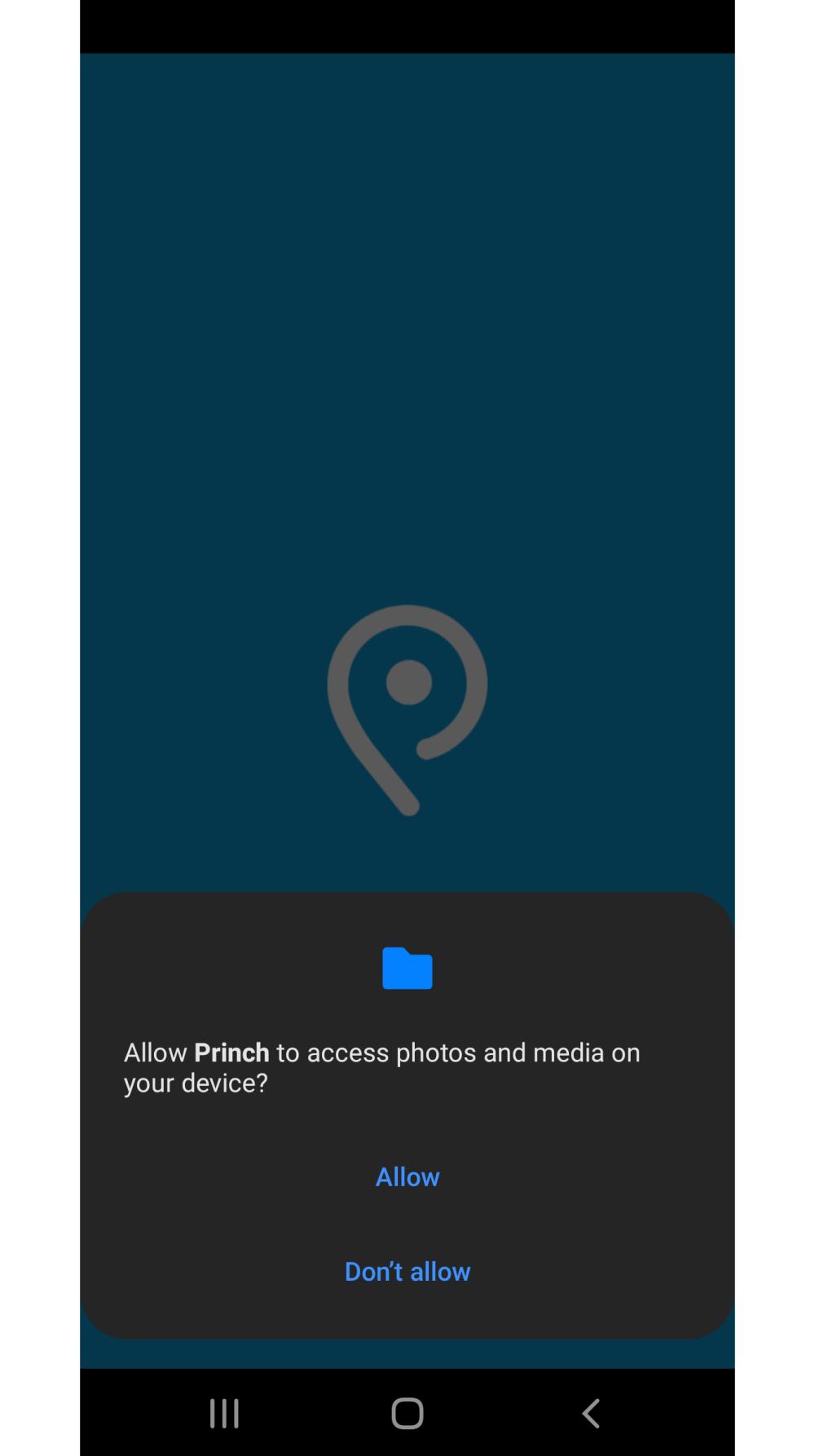
Select Allow when Princh asks to access photos and media on your device.
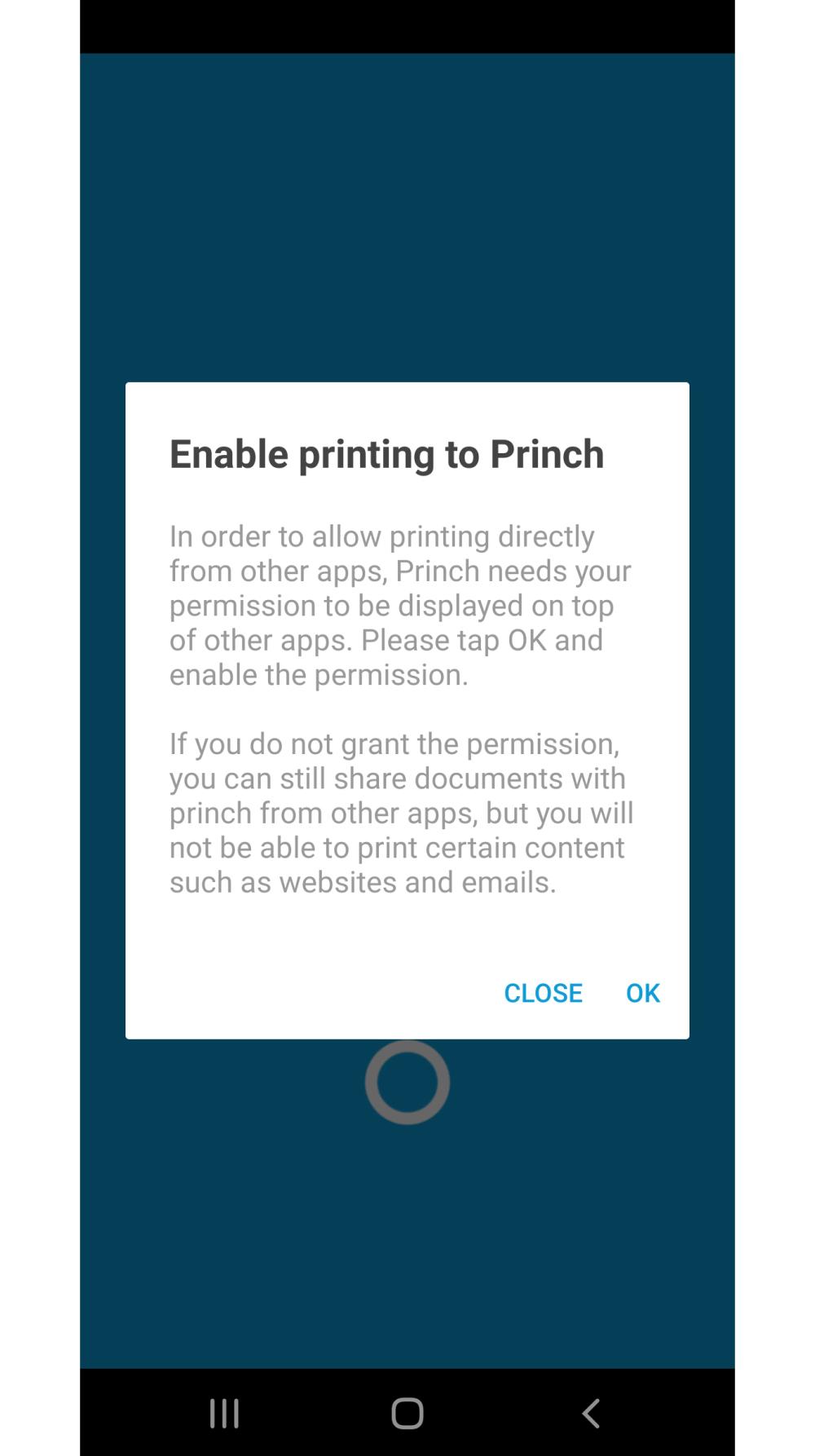
Click Ok to enable printing from other apps to Princh.
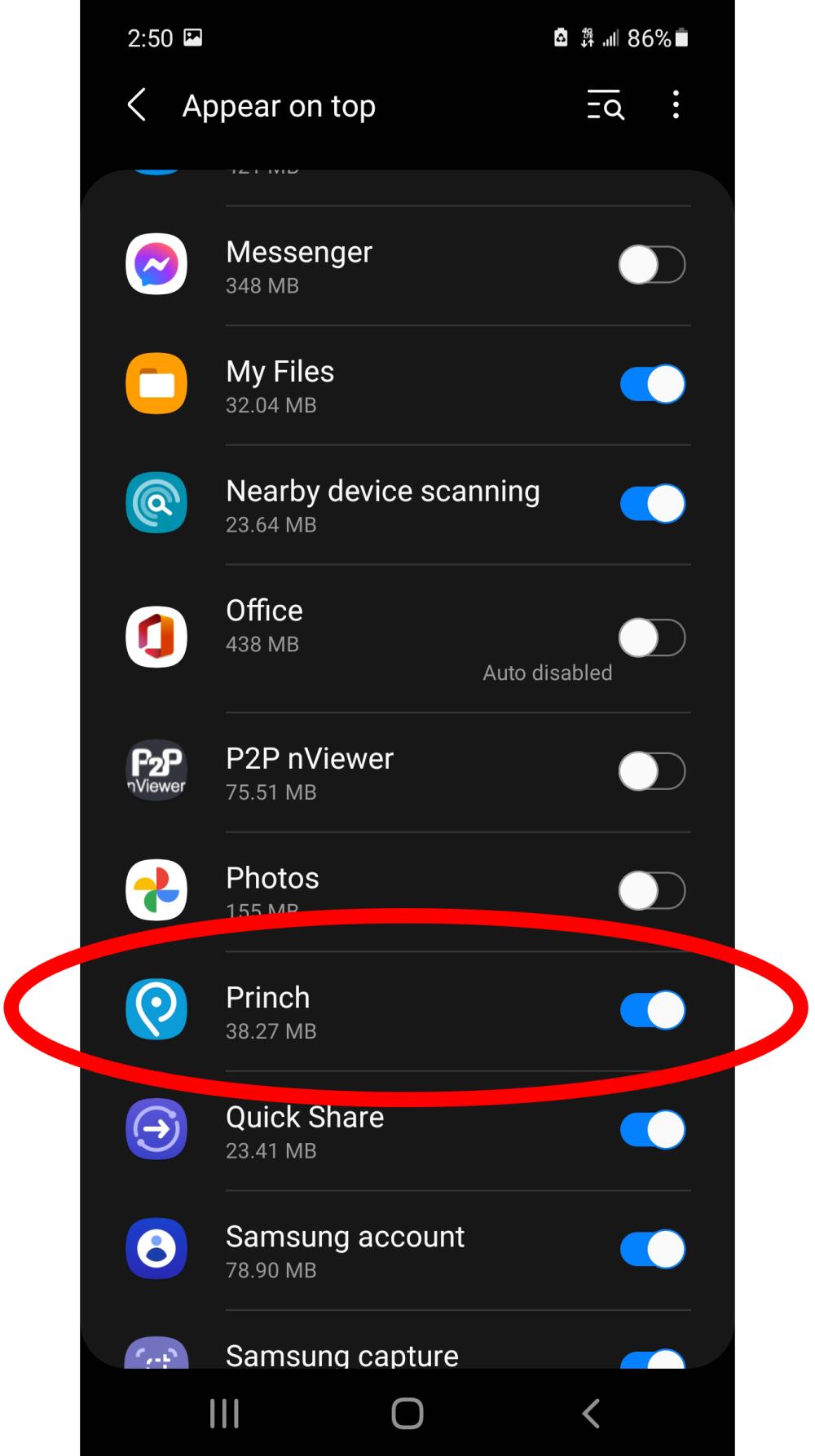
Toggle the Princh slider in your device's settings to enable the app.
Print from your laptop
You can print directly from your laptop from within the library by going to print.princh.com and entering in your library's 6-digit code located on the printing guide by the printer.
Select the document you would like to print and follow the instructions to choose your settings and payment method.
Some library locations will provide the option to pay through the Princh app or webpage while others will require you to pay at the front desk.